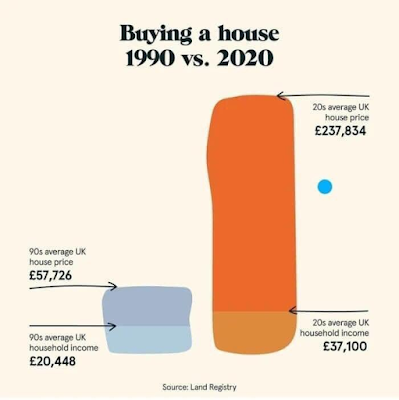iPhone Free Chess Roundup: Glaurung is my pick
I am a chess enthusiast, not the expert kind, but the amateur kind. I would like to spend a few minutes playing a neat player, but not one who is too strong who would keep beating me. It would be cool to be able to increase the level of the game and also awesome if the opponent would occasionally allow me to take back the move (yeah, that's a little too much to ask, I know :D ) And since I have an iPhone, what better device to use for playing chess?
So, I basically did a round up of all the free chess apps I could find on the AppStore and this article does a summary-review of all of them.
a1 chess Free: Too bad that it has only two levels (and I am guessing the paid versions might have more - but I only tried free ones). The level 2 (highest) plays too naively and you can pretty much defeat it every time with either white or black. You will pretty soon get bored of this app.
Rating: * (1/5)
Chess Free: Neat interface and good level of chess, but has a hard limitation of the games being 10-min a player only. What if I don't want that restriction? Time limit chess is only one of the forms of chess and not one that I fancy. It would have been nicer to have at least have the option of changing the time limit.
Rating: ** (2/5)
Chess O: I could never properly test this - because into a minute of using this, it starts complaining of the iPhone running on low memory, while everything else seems to be working fine. God knows how to make this work.
Rating: (0/5)
Deep Green Chess Lite: Very glib interface and good level of chess game, but no adjustments on the game possible. If that were possible, then this would be quite a good app to use.
Rating: ** (2/5)
Glaurung Chess: This is by far the best free chess app I have seen. It has loads of cool features. It has a timer - but it doesn't not stop the game after the time has lapsed but just indicates it in red on the top. If you want to make the time limit strict, you can finish the game then. It has easy ways to control the level - it has levels between 1-199 which means you can set it at multiple levels as you increase. It has the option of taking a move very easily - just swipe right to left at the moves section (and left to right to see what happened from a point in the past). Ability to look at your moves is a great way to learn. Finally, what makes it quite awesome is the ability to send emails to yourself when the game finishes. I have recorded a bunch of the games that I thought were interesting. If I find a simulator to run through the moves as a video, then that would make this feature the rock star feature. [Update: I built the Chess Runner]
Rating: ***** (5/5)
Free Chess: Has levels (discrete numbering 6), the interface is snazzy and you can save and retrieve games (within the iPhone), and hence is probably the best competitor to Glaurung. If only it had more levels control and emailing feature, I would have rated it a full 5.
Rating: **** (4/5)
So, I basically did a round up of all the free chess apps I could find on the AppStore and this article does a summary-review of all of them.
a1 chess Free: Too bad that it has only two levels (and I am guessing the paid versions might have more - but I only tried free ones). The level 2 (highest) plays too naively and you can pretty much defeat it every time with either white or black. You will pretty soon get bored of this app.
Rating: * (1/5)
Chess Free: Neat interface and good level of chess, but has a hard limitation of the games being 10-min a player only. What if I don't want that restriction? Time limit chess is only one of the forms of chess and not one that I fancy. It would have been nicer to have at least have the option of changing the time limit.
Rating: ** (2/5)
Chess O: I could never properly test this - because into a minute of using this, it starts complaining of the iPhone running on low memory, while everything else seems to be working fine. God knows how to make this work.
Rating: (0/5)
Deep Green Chess Lite: Very glib interface and good level of chess game, but no adjustments on the game possible. If that were possible, then this would be quite a good app to use.
Rating: ** (2/5)
Glaurung Chess: This is by far the best free chess app I have seen. It has loads of cool features. It has a timer - but it doesn't not stop the game after the time has lapsed but just indicates it in red on the top. If you want to make the time limit strict, you can finish the game then. It has easy ways to control the level - it has levels between 1-199 which means you can set it at multiple levels as you increase. It has the option of taking a move very easily - just swipe right to left at the moves section (and left to right to see what happened from a point in the past). Ability to look at your moves is a great way to learn. Finally, what makes it quite awesome is the ability to send emails to yourself when the game finishes. I have recorded a bunch of the games that I thought were interesting. If I find a simulator to run through the moves as a video, then that would make this feature the rock star feature. [Update: I built the Chess Runner]
Rating: ***** (5/5)
Free Chess: Has levels (discrete numbering 6), the interface is snazzy and you can save and retrieve games (within the iPhone), and hence is probably the best competitor to Glaurung. If only it had more levels control and emailing feature, I would have rated it a full 5.
Rating: **** (4/5)